PC
ダウンロード
開発環境
リンク集
おすすめフリーソフト
CentOS Server
Raspberry Pi
Ubuntu Server
WEB
DokuWiki
iPhone
iPhoneサンプル
電子工作
個人的なメモ
ファイヤーウォールの設定
アクセス全許可するIPアドレスの登録。
# firewall-cmd --zone=trusted --add-source=192.168.3.0/24 --permanent
不要なサービスの削除。
# firewall-cmd --zone=public --remove-service=dhcpv6-client --permanent # firewall-cmd --zone=public --remove-service=ssh --permanent
定義済みのサービス一覧。
# firewall-cmd --get-services
サービス(http,https)の追加。
# firewall-cmd --zone=public --add-service=http --permanent # firewall-cmd --zone=public --add-service=https --permanent
設定の反映。
# firewall-cmd --reload
設定の確認。
# firewall-cmd --list-all-zones
firewall の自動起動。
# systemctl enable firewalld
firewall の停止。
# systemctl stop firewalld
firewall の自動起動停止。
# systemctl disable firewalld
特に明示されていない限り、本Wikiの内容は次のライセンスに従います: CC Attribution-Share Alike 4.0 International