PC
ダウンロード
開発環境
リンク集
おすすめフリーソフト
CentOS Server
Raspberry Pi
Ubuntu Server
WEB
DokuWiki
iPhone
iPhoneサンプル
電子工作
個人的なメモ
Nginx の設定
インストール
# インストール $ sudo apt-get -y install nginx # 設定ファイルのバックアップ $ sudo cp /etc/nginx/nginx.conf /etc/nginx/nginx.conf.org $ sudo cp /etc/nginx/sites-available/default /etc/nginx/sites-available/default.org # デフォルト設定の削除 $ sudo rm /etc/nginx/sites-enabled/default
PHP 設定
nginx で PHP を動かすためには、PHP-FPM のインストールと設定が必要です。
# インストール $ sudo apt-get -y install php-fpm # 自動起動設定 $ sudo sysv-rc-conf php-fpm on
nginx の設定
キープアライブ時間と、server_names_hash_bucket_size を 128 に変更。
sendfile on; tcp_nopush on; tcp_nodelay on; keepalive_timeout 3; types_hash_max_size 2048; server_tokens off; server_names_hash_bucket_size 128; # server_name_in_redirect off; include /etc/nginx/mime.types; default_type application/octet-stream; ## # SSL Settings ## ssl_protocols TLSv1 TLSv1.1 TLSv1.2; # Dropping SSLv3, ref: POODLE ssl_prefer_server_ciphers on; ## # Logging Settings ## access_log /var/log/nginx/access.log; error_log /var/log/nginx/error.log; ## # Gzip Settings ## gzip on; gzip_disable "msie6"; gzip_vary on; gzip_proxied any; gzip_comp_level 1; gzip_buffers 16 8k; gzip_http_version 1.0; gzip_types text/css text/javascript text/plain text/xml application/javascript application/json application/xml application/xml+rss;
最低限のサーバー設定と、php-fpm 呼び出し設定を行います。
server {
listen 80;
root /var/www/html;
index index.php index.html index.htm;
try_files $uri $uri/ /index.php;
location ~ \.php$ {
fastcgi_pass unix:/var/run/php/php7.0-fpm.sock;
fastcgi_index index.php;
fastcgi_param SCRIPT_FILENAME $document_root$fastcgi_script_name;
include fastcgi_params;
}
}
nginx を再起動。
$ sudo service nginx restart
特に明示されていない限り、本Wikiの内容は次のライセンスに従います: CC Attribution-Share Alike 4.0 International