PC
ダウンロード
開発環境
リンク集
おすすめフリーソフト
CentOS Server
Raspberry Pi
Ubuntu Server
WEB
DokuWiki
iPhone
iPhoneサンプル
電子工作
個人的なメモ
Apacheの設定
インストール後設定では、ドキュメントルート(トップページは)は、/var/www/html になっています。
インストール
apache2 がインストールされていない場合は、以下のコマンドでインストールします。
$ sudo apt-get install apache2
フォルダの基本設定
基本設定は、000-default.conf をコピーし編集します。
$ cd /etc/apache2/sites-available $ sudo cp 000-default.conf myhttp.conf $ sudo vi myhttp.conf
以前のバージョンと同じにするため、DocumentRoot を書き換えます。
<VirtualHost *:80>
# The ServerName directive sets the request scheme, hostname and port that
# the server uses to identify itself. This is used when creating
# redirection URLs. In the context of virtual hosts, the ServerName
# specifies what hostname must appear in the request's Host: header to
# match this virtual host. For the default virtual host (this file) this
# value is not decisive as it is used as a last resort host regardless.
# However, you must set it for any further virtual host explicitly.
#ServerName www.example.com
ServerAdmin webmaster@localhost
DocumentRoot /var/www
# Available loglevels: trace8, ..., trace1, debug, info, notice, warn,
# error, crit, alert, emerg.
# It is also possible to configure the loglevel for particular
# modules, e.g.
#LogLevel info ssl:warn
ErrorLog ${APACHE_LOG_DIR}/error.log
CustomLog ${APACHE_LOG_DIR}/access.log combined
# For most configuration files from conf-available/, which are
# enabled or disabled at a global level, it is possible to
# include a line for only one particular virtual host. For example the
# following line enables the CGI configuration for this host only
# after it has been globally disabled with "a2disconf".
#Include conf-available/serve-cgi-bin.conf
</VirtualHost>
# vim: syntax=apache ts=4 sw=4 sts=4 sr noet
defaultを無効にし、myhttpを有効にし、元からあった html フォルダを削除し、apache2を再起動。
$ sudo a2dissite 000-default.conf $ sudo a2ensite myhttp $ sudo rm -rf /var/www/html $ sudo service apache2 restart
SSLの基本設定
まずは、公開用のフォルダ作成。
$ sudo mkdir /var/www-sslつぎに、なんちゃって証明書を作成します。
$ sudo mkdir /etc/apache2/ssl $ sudo make-ssl-cert /usr/share/ssl-cert/ssleay.cnf /etc/apache2/ssl/apache.pem
設定ファイルはdefault-sslをコピーし編集します。
$ cd /etc/apache2/sites-available $ sudo cp default-ssl.conf myhttps.conf $ sudo vi myhttps.conf
修正が必要なのは、SSLCertificateKeyFile まで。SSLCertificateKeyFile 以降はそのまま。
<IfModule mod_ssl.c>
<VirtualHost _default_:443>
ServerAdmin webmaster@localhost
DocumentRoot /var/www-ssl
# Available loglevels: trace8, ..., trace1, debug, info, notice, warn,
# error, crit, alert, emerg.
# It is also possible to configure the loglevel for particular
# modules, e.g.
#LogLevel info ssl:warn
ErrorLog ${APACHE_LOG_DIR}/ssl_error.log
CustomLog ${APACHE_LOG_DIR}/ssl_access.log combined
# For most configuration files from conf-available/, which are
# enabled or disabled at a global level, it is possible to
# include a line for only one particular virtual host. For example the
# following line enables the CGI configuration for this host only
# after it has been globally disabled with "a2disconf".
#Include conf-available/serve-cgi-bin.conf
# SSL Engine Switch:
# Enable/Disable SSL for this virtual host.
SSLEngine on
# A self-signed (snakeoil) certificate can be created by installing
# the ssl-cert package. See
# /usr/share/doc/apache2/README.Debian.gz for more info.
# If both key and certificate are stored in the same file, only the
# SSLCertificateFile directive is needed.
SSLCertificateFile /etc/apache2/ssl/apache.pem
SSLCertificateKeyFile /etc/apache2/ssl/apache.pem
default-sslを無効にし、myhttp-sslを有効にし、apache2を再起動。
$ sudo a2dissite default-ssl.conf $ sudo a2ensite myhttps.conf $ sudo a2enmod ssl $ sudo service apache2 restart
特に明示されていない限り、本Wikiの内容は次のライセンスに従います: CC Attribution-Share Alike 4.0 International