PC
ダウンロード
開発環境
リンク集
おすすめフリーソフト
CentOS Server
Raspberry Pi
Ubuntu Server
WEB
DokuWiki
iPhone
iPhoneサンプル
電子工作
個人的なメモ
AirVideoサーバーの設定
AirVideoサーバーとは
サーバーに保存された動画をiPhoneやiPad用に変換しながらストリーミング配信するサーバ。
インストール
リポジトリを登録してインストール。
$ sudo apt-get install python-software-properties $ sudo apt-add-repository ppa:rubiojr/airvideo $ sudo apt-get update $ sudo apt-get install airvideo-server
ファイヤーウォールの設定
ファイヤーウォールを設定している場合は、以下のコマンドでポートを開けます。
$ sudo ufw allow 45631 $ sudo ufw status To Action From -- ------ ---- 80 ALLOW Anywhere 443 ALLOW Anywhere 22 ALLOW Anywhere 139 ALLOW Anywhere 445 ALLOW Anywhere 21 ALLOW Anywhere 989 ALLOW Anywhere 990 ALLOW Anywhere 45631 ALLOW Anywhere
設定とテスト
設定ファイルを作成します。
$ sudo vi /opt/airvideo-server/my.properties
パスワード(password)と、動画のフォルダ(folders)を自分の環境に合わせ修正。
動画のフォルダは、フォルダ名1:パス1,フォルダ名2:パス2…とカンマ区切りで指定可能。
path.ffmpeg = /opt/airvideo-server/bin/ffmpeg path.mp4creator = /usr/bin/mp4creator path.faac = /usr/bin/faac password = xxxxx subtitles.encoding = windows-1250 subtitles.font = Verdana folders = PV:/var/samba/public/movie/PV,MOVIE:/var/samba/public/movie/MOVIE
テスト起動を行い、iPhoneやiPadから繋がることを確認してください。
$ cd /opt/airvideo-server $ java -jar AirVideoServerLinux.jar my.properties
バックグラウンドでの動作
$ sudo vi /etc/init/airvideo.conf
hogehogの部分はユーザ名。
start on runlevel [2345] stop on shutdown respawn exec sudo -H -n -u hogehoge env LANG=ja_JP.UTF-8 \ `which java` -jar /opt/airvideo-server/AirVideoServerLinux.jar \ /opt/airvideo-server/my.properties上記ファイルを作り、以下のコマンドで起動します。
$ sudo start airvideo
特に明示されていない限り、本Wikiの内容は次のライセンスに従います: CC Attribution-Share Alike 4.0 International