PC
ダウンロード
開発環境
リンク集
おすすめフリーソフト
CentOS Server
Raspberry Pi
Ubuntu Server
WEB
DokuWiki
iPhone
iPhoneサンプル
電子工作
個人的なメモ
Nginx のインストール
リポジトリの追加
nginx.repo を追加し、最新版を取って来れられるようにします。
[nginx] name=nginx repo baseurl=http://nginx.org/packages/mainline/centos/7/$basearch/ gpgcheck=0 enabled=1
インストール
# yum -y install nginx
起動チェック
以下を実行し、ブラウザでアクセスできるかを確認。
# systemctl start nginx
自動起動サービスの登録
自動起動に登録されているかチェック。
# systemctl list-unit-files | grep nginx nginx.service disabled
自動起動に登録。
# systemctl enable nginx.service
Nginx で php を使う
Nginx で php を使う場合、php-fpm をインストールします。
# yum -y install epel-release # yum -y install http://rpms.famillecollet.com/enterprise/remi-release-7.rpm # yum -y install --enablerepo=remi,remi-php72 php php-opcache php-fpm
php-fpm の起動と、php-fpm を自動起動に設定します。
# systemctl start php-fpm # systemctl enable php-fpm.service
nginx の設定
設定ファイルのバックアップ
# cp /etc/nginx/nginx.conf /etc/nginx/nginx.conf.org
#******************************************************************************
# nginx 共通設定
#******************************************************************************
user nginx;
pid /var/run/nginx.pid;
# ワーカープロセス数
worker_processes auto;
# エラーログの出力先
error_log /var/log/nginx/error.log;
events {
# 1ワーカー毎の接続数
worker_connections 2048;
}
http {
include /etc/nginx/mime.types;
default_type application/octet-stream;
server_tokens off;
# ログフォーマットの指定
log_format main '$remote_addr - $remote_user [$time_local] "$request" '
'$status $body_bytes_sent "$http_referer" '
'"$http_user_agent" "$http_x_forwarded_for"';
# アクセスログの出力先
access_log /var/log/nginx/access.log main;
# ファイル読み込み、レスポンス送信を sendfile API で行う
sendfile on;
tcp_nopush on;
# タイムアウト時間
keepalive_timeout 3;
# オープンしたファイル情報をキャッシュ
open_file_cache max=100000 inactive=60s;
# オープンエラー情報はキャッシュしない
open_file_cache_errors off;
# gzip 圧縮転送
gzip on;
gzip_http_version 1.0;
gzip_comp_level 1;
gzip_disable "msie6";
gzip_min_length 1k;
gzip_types text/css
text/javascript
application/javascript
application/json;
include /etc/nginx/conf.d/*.conf;
}
server {
listen 80;
server_name localhost;
root /var/www;
index index.php index.html index.htm;
location / {
rewrite ^.*$ /index.php last;
location ~* \.(css|js|ico|gif|jpg|png|avi|mpg|mp4|webm|wmv|mp3|ogg|woff|txt|map)$ {
root /var/www;
}
# php の実行設定
location ~* \.php$ {
fastcgi_pass 127.0.0.1:9000;
fastcgi_index index.php;
fastcgi_param SCRIPT_FILENAME $document_root$fastcgi_script_name;
include fastcgi_params;
}
}
}
https 接続の設定
オレオレ証明書の作成。
# mkdir /etc/nginx/ssl/ # cd /etc/nginx/ssl/ # openssl genrsa 2048 > server.key # openssl req -new -key server.key > server.csr # openssl x509 -days 3650 -req -signkey server.key < server.csr > server.crt # rm server.csr # chmod 400 server.*
server {
listen 443 ssl;
ssl_certificate /etc/nginx/ssl/server.crt;
ssl_certificate_key /etc/nginx/ssl/server.key;
server_name localhost;
root /var/www-ssl;
index index.php index.html index.htm;
}
設定を反映。
# systemctl reload nginx
/var/log/nginx/error.log に (Permission denied とか FastCGI sent in stderr:) と表示されるようなら、
SELinux が原因かもしれません。SELinux を一時的に無効にしてみます。
# setenforce Permissive
永続的に無効にする場合は、/etc/sysconfig/selinux を書き換え再起動します。
# This file controls the state of SELinux on the system. # SELINUX= can take one of these three values: # enforcing - SELinux security policy is enforced. # permissive - SELinux prints warnings instead of enforcing. # disabled - No SELinux policy is loaded. SELINUX=disabled
特に明示されていない限り、本Wikiの内容は次のライセンスに従います: CC Attribution-Share Alike 4.0 International