はじめに
標準機能の頂点番号の文字サイズが小さいので、文字サイズを変えられるようにするアドオン
ついで、メニュー階層が深い機能の表面化
使い方
PgToys メニュー
3Dビューポートで N キー。サイドメニューに「PgToys」が追加されます
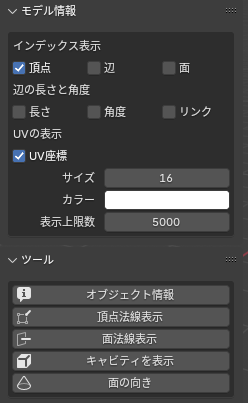
リンク
リンクにチェックを入れると、編集している頂点や辺等につながっている、影響を受ける部分の情報も表示されるようになります
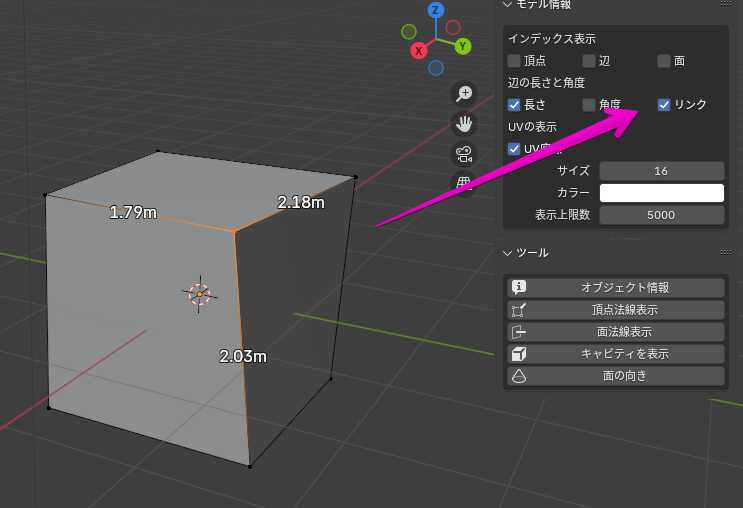
UV座標
選択している面のUV座標が、UVエディタに表示されます
座標を表示しながらのUV編集(頂点移動)が、4.3.0 以降だと激重です
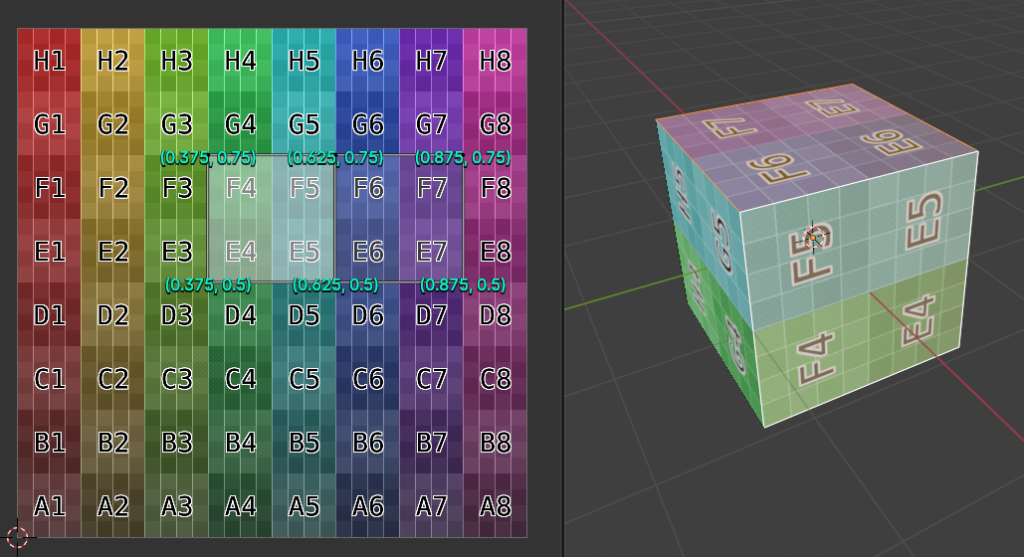
ダウンロード
更新情報
Ver 1.3.1
- UV 座標を小数点以下3桁表示に変更
- UV 座標の小数点以下の0抑制
Ver 1.3.0
- UVエディターにUV値の表示を追加
Ver 1.2
- 頂点、辺、面番号表示のチェックボックスを、それぞれ独立
- 角度表示の追加
Ver 1.1
- パネルをフォントとツールに分割
- 辺の長さを追加
- エッジの強調(キャビティ)を追加
- 面の向きを追加

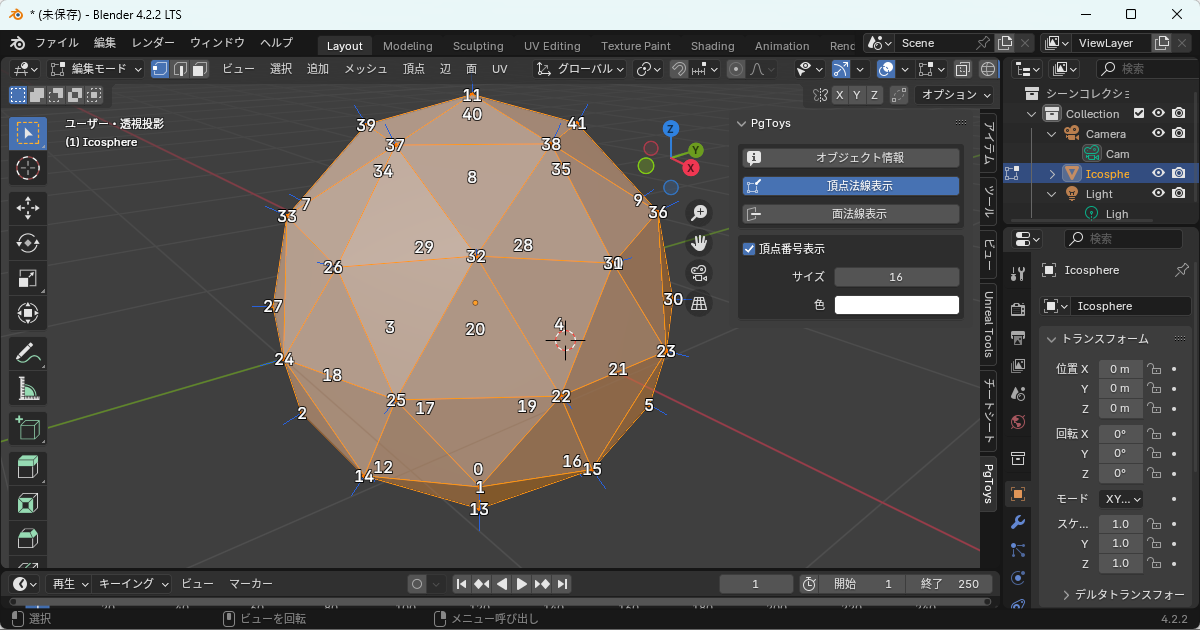

コメント