PC
ダウンロード
開発環境
リンク集
おすすめフリーソフト
CentOS Server
Raspberry Pi
Ubuntu Server
WEB
DokuWiki
iPhone
iPhoneサンプル
電子工作
個人的なメモ
VirtualBox のインストール
XAMPP Windowsでのテストではうまく動かないモジュールとかもあるので、
Linuxサーバーでテストできれば、より本番に近い環境でテストできます。
VirtualBox は https://www.virtualbox.org/ からダウンロードします。
VirtualBox のインストールと、Linux のインストール
VirtualBox のインストールは「Next」を押していくだけなので説明を省きます。
Linux は手軽な Ubuntu を使います。インストール方法はここを。
VirtualBox Guest Additions のインストール
VirtualBox のメニューからは上手くインストール出来ないので、手動でインストールします。
サーバー側で以下のコマンドを実行し、VirtualBox Guest Additions をインストールします。
$ sudo apt-get -y install make gcc $ sudo mount /dev/sr0 /mnt $ cd /mnt $ sudo ./VBoxLinuxAdditions.run
共有フォルダの設定
特に明示されていない限り、本Wikiの内容は次のライセンスに従います: CC Attribution-Share Alike 4.0 International