PC
ダウンロード
開発環境
リンク集
おすすめフリーソフト
CentOS Server
Raspberry Pi
Ubuntu Server
WEB
DokuWiki
iPhone
iPhoneサンプル
電子工作
個人的なメモ
サーバーリソースの監視
インストール
munin と munin-node をインストール。 途中で依存している他のものを入れるかと聞かれたら「y」。
$ sudo apt-get install munin munin-node
設定
最初に、設定ファイルのバックアップを作っておきます。
$ sudo cp /etc/munin/apache.conf /etc/munin/apache.conf.org $ sudo cp /etc/munin/munin-node.conf /etc/munin/munin-node.conf.org $ sudo cp /etc/munin/munin.conf /etc/munin/munin.conf.org
munin-node.conf にサーバーのIPを設定。
$ sudo vi /etc/munin/munin-node.conf
# A list of addresses that are allowed to connect. This must be a # regular expression, since Net::Server does not understand CIDR-style # network notation unless the perl module Net::CIDR is installed. You # may repeat the allow line as many times as you'd like allow ^192\.168\.3\.101$
munin.conf に監視するサーバのIPを設定。
$ sudo vi /etc/munin/munin.conf
# a simple host tree
# [localhost.localdomain]
# address 127.0.0.1
# use_node_name yes
[localhost]
address 192.168.3.101
use_node_name yes
ローカルIP以外からも見れるようにする場合は、aapahe.conf を編集。
世界中から見れてしまうので、Basic認証とかは入れた方がが良いかも。
$ sudo vi /etc/munin/apache.conf
<Directory /var/cache/munin/www>
# Order allow,deny
# Allow from localhost 127.0.0.0/8 ::1
Require all granted
<Location /munin-cgi/munin-cgi-graph>
# Order allow,deny
# Allow from localhost 127.0.0.0/8 ::1
Require all granted
<Location /munin-cgi/munin-cgi-html>
# Order allow,deny
# Allow from localhost 127.0.0.0/8 ::1
Require all granted
muninとapache2の再起動
設定が終わったらmuninとapache2を再起動します。
$ sudo service munin-node restart $ sudo service apache2 restart
すぐに、結果を見たい場合は以下のコマンドで。
$ sudo -u munin munin-cron
監視対象項目の追加
apache のプロセス数
$ sudo ln -s /usr/share/munin/plugins/apache_processes /etc/munin/plugins/
MySQL の監視
$ sudo ln -s /usr/share/munin/plugins/mysql_bytes /etc/munin/plugins/mysql_bytes $ sudo ln -s /usr/share/munin/plugins/mysql_queries /etc/munin/plugins/mysql_queries $ sudo ln -s /usr/share/munin/plugins/mysql_slowqueries /etc/munin/plugins/mysql_slowqueries $ sudo ln -s /usr/share/munin/plugins/mysql_threads /etc/munin/plugins/mysql_threads
[mysql*] #user root #env.mysqlopts --defaults-file=/etc/mysql/debian.cnf #env.mysqluser debian-sys-maint #env.mysqlconnection DBI:mysql:mysql;mysql_read_default_file=/etc/mysql/debian.cnf env.mysqlopts -u root -pパスワード env.mysqladmin /usr/bin/mysqladmin
# # Error log - should be very few entries. # log_error = /var/log/mysql/error.log # # Here you can see queries with especially long duration log_slow_queries = /var/log/mysql/mysql-slow.log long_query_time = 1 log-queries-not-using-indexes
温度、ファン、電圧監視
監視モジュールのインストール
$ sudo apt-get install lm-sensors
センサーの検出。基本的に Enter を押していくだけ。
$ sudo /usr/sbin/sensors-detect # 最後のこの設問のみ、デフォルト NO なので y と入力 Do you want to add these lines automatically to /etc/modules? (yes/NO)
監視モジュールの起動
$ sudo service module-init-tools start
センサーの確認
$ sensors acpitz-virtual-0 Adapter: Virtual device temp1: +27.8°C (crit = +92.0°C) temp2: +29.8°C (crit = +92.0°C) coretemp-isa-0000 Adapter: ISA adapter Physical id 0: +56.0°C (high = +87.0°C, crit = +91.0°C) Core 0: +56.0°C (high = +87.0°C, crit = +91.0°C) Core 1: +54.0°C (high = +87.0°C, crit = +91.0°C)
温度の取得
$ sudo ln -s /usr/share/munin/plugins/sensors_ /etc/munin/plugins/sensors_temp
ファン速度の取得
$sudo ln -s /usr/share/munin/plugins/sensors_ /etc/munin/plugins/sensors_fan
電圧の取得
$ sudo ln -s /usr/share/munin/plugins/sensors_ /etc/munin/plugins/sensors_volt
不要(無効)なセンサを除外。搭載されていない、fan2、temp3 を除外する。
$ sensors it8728-isa-0a30 Adapter: ISA adapter in0: +0.70 V (min = +0.23 V, max = +0.77 V) : fan1: 1607 RPM (min = 73 RPM) fan2: 0 RPM (min = 26 RPM) ALARM : temp2: +38.0°C (low = +61.0°C, high = +32.0°C) ALARM sensor = Intel PECI temp3: -128.0°C (low = +68.0°C, high = +3.0°C) sensor = disabled
chip "it8728-*"
ignore fan2
ignore temp3
SMART 監視
SMART 監視モジュールのインストール
$ sudo apt-get install smartmontools
munin に追加(sda は自分の環境に合わせる)
$ sudo ln -s /usr/share/munin/plugins/hddtemp_smartctl /etc/munin/plugins/hddtemp_smartctl $ sudo ln -s /usr/share/munin/plugins/smart_ /etc/munin/plugins/smart_hda $ sudo ln -s /usr/share/munin/plugins/smart_ /etc/munin/plugins/smart_sda
sda は自分の環境に合わせる
[hddtemp_smartctl] user root env.drives sda env.type_sda ata [smart_sda] env.smartargs -d ata
APC Cache の監視
APC 監視モジュールのインストール。
$ sudo apt-get install unzip $ sudo apt-get install liblwp-useragent-determined-perl $ wget https://munin-php-apc.googlecode.com/files/munin_plugin_php_apc-0.1.zip $ unzip munin_plugin_php_apc-0.1.zip $ sudo cp php_apc/php_apc_ /usr/share/munin/plugins
minin に追加。
$ sudo ln -s /usr/share/munin/plugins/php_apc_ /etc/munin/plugins/php_apc_files $ sudo ln -s /usr/share/munin/plugins/php_apc_ /etc/munin/plugins/php_apc_fragmentation $ sudo ln -s /usr/share/munin/plugins/php_apc_ /etc/munin/plugins/php_apc_hit_miss $ sudo ln -s /usr/share/munin/plugins/php_apc_ /etc/munin/plugins/php_apc_purge $ sudo ln -s /usr/share/munin/plugins/php_apc_ /etc/munin/plugins/php_apc_rates $ sudo ln -s /usr/share/munin/plugins/php_apc_ /etc/munin/plugins/php_apc_usage
APC 監視サイトの設定。
$ sudo mkdir /var/www-ssl/tools $ sudo cp php_apc/apc_info.php /var/www-ssl/tools/
$ sudo vi /etc/apache2/sites-available/tools.conf
Alias /tools /var/www-ssl/tools <Directory /var/www-ssl/tools/> SSLRequireSSL # ローカルからのアクセスのみ許可 Require ip 127.0.0.1 192.168.3.0/24 </Directory>
$ sudo a2ensite tools.conf $ sudo service apache2 restart
munin-node に APC の設定(一番最後に追加する)。
[php_apc_*] user root env.url https://localhost/tools/apc_info.php
不要なファイルの削除。
$ rm munin_plugin_php_apc-0.1.zip $ rm -rf php_apc
Memcached の監視
プラグインのインストール
$ wget https://raw.githubusercontent.com/mhwest13/Memcached-Munin-Plugin/master/memcached_ $ sudo mv memcached_ /usr/share/munin/plugins $ sudo chmod 755 /usr/share/munin/plugins/memcached_ $ sudo chown root:root /usr/share/munin/plugins/memcached_
$ sudo ln -s /usr/share/munin/plugins/memcached_ /etc/munin/plugins/memcached_bytes $ sudo ln -s /usr/share/munin/plugins/memcached_ /etc/munin/plugins/memcached_commands $ sudo ln -s /usr/share/munin/plugins/memcached_ /etc/munin/plugins/memcached_conns $ sudo ln -s /usr/share/munin/plugins/memcached_ /etc/munin/plugins/memcached_evictions $ sudo ln -s /usr/share/munin/plugins/memcached_ /etc/munin/plugins/memcached_items $ sudo ln -s /usr/share/munin/plugins/memcached_ /etc/munin/plugins/memcached_memory
[memcached_*] env.host 127.0.0.1 env.port 11211 env.timescale 3
特に明示されていない限り、本Wikiの内容は次のライセンスに従います: CC Attribution-Share Alike 4.0 International