PC
ダウンロード
開発環境
リンク集
おすすめフリーソフト
CentOS Server
Raspberry Pi
Ubuntu Server
WEB
DokuWiki
iPhone
iPhoneサンプル
電子工作
個人的なメモ
Nginx コンテナの作成
コンテナの作成
ベースイメージから、Nginx用クローンイメージの作成
# machinectl clone raspbian-buster-base pi-home-nginx
コンテナを起動(-p でポートマッピングを行う)
# systemd-nspawn --bind=/var/cache/apt --network-bridge=br0 -bD /var/lib/machines/pi-home-nginx -p80
ホスト名の変更
# echo pi-home-nginx > /etc/hostname
IPアドレスの修正(Address を修正)
# vi /etc/systemd/network/host0.network
パッケージのインストール
nginx, php-fpm のインストールと起動
# apt-get update # apt-get -y install nginx # apt-get -y install php7.3 php7.3-fpm php7.3-mbstring php7.3-mysqlnd php7.3-gd # systemctl enable nginx # systemctl start nginx # systemctl enable php7.3-fpm # systemctl start php7.3-fpm
Nginx の設定
default 設定の削除
# cd /etc/nginx/ # mv sites-available/default sites-available/default.org
server {
listen 80;
server_name localhost;
root /var/www/html;
index index.php index.html index.htm;
location / {
# php の実行設定
location ~* \.php$ {
fastcgi_pass unix:/run/php/php7.3-fpm.sock;
fastcgi_index index.php;
fastcgi_param SCRIPT_FILENAME $document_root$fastcgi_script_name;
include fastcgi_params;
}
}
}
Nginx のリロード
# systemctl reload nginx
特に明示されていない限り、本Wikiの内容は次のライセンスに従います: CC Attribution-Share Alike 4.0 International