PC
ダウンロード
開発環境
リンク集
おすすめフリーソフト
CentOS Server
Raspberry Pi
Ubuntu Server
WEB
DokuWiki
iPhone
iPhoneサンプル
電子工作
個人的なメモ
Samba のインストール
Samba のインストール
# yum install -y samba
Samba 用のフォルダ作成
最初に共有するフォルダを作成します。
# mkdir /home/samba # mkdir /home/samba/public # chown -R nobody:nobody /home/samba # chmod 777 -R /home/samba
Samba の設定
設定ファイルのバックアップ
# cp /etc/samba/smb.conf /etc/samba/smb.conf.org
# See smb.conf.example for a more detailed config file or # read the smb.conf manpage. # Run 'testparm' to verify the config is correct after # you modified it. [global] workgroup = WORKGROUP security = user passdb backend = tdbsam printing = cups printcap name = cups load printers = yes cups options = raw # Windows 側の文字コード dos charset = CP932 # Linux 側の文字コード unix charset = UTF-8 # 表示文字コード display charset = UTF-8 # マイネットワークに表示 browsable = yes # 登録されていないユーザもアクセス許可 map to guest = bad user # ゲストアカウントを nobody へマッピング guest account = nobody #[homes] # comment = Home Directories # valid users = %S, %D%w%S # browseable = No # read only = No # inherit acls = Yes #[printers] # comment = All Printers # path = /var/tmp # printable = Yes # create mask = 0600 # browseable = No #[print$] # comment = Printer Drivers # path = /var/lib/samba/drivers # write list = root # create mask = 0664 # directory mask = 0775 [public] # パス path = /home/samba/public # フォルダの説明 comment = Public Directories # ゲストアクセス許可 guest ok = yes # 書き込み許可 writable = yes # ファイル作成時のパーミッション force create mode = 0666 # ディレクトリ作成時のパーミッション force directory mode = 0777
samba の起動と、samba を自動起動に設定します。
# systemctl restart smb.service # systemctl restart nmb.service # systemctl enable smb.service # systemctl enable nmb.service
特に明示されていない限り、本Wikiの内容は次のライセンスに従います: CC Attribution-Share Alike 4.0 International