PC
ダウンロード
開発環境
リンク集
おすすめフリーソフト
CentOS Server
Raspberry Pi
Ubuntu Server
WEB
DokuWiki
iPhone
iPhoneサンプル
電子工作
個人的なメモ
cutycapt で web ページのキャプチャ
cutycapt という x11 用のアプリを使うと簡単に web ページがキャプチャできます。
cutycapt のインストール
# x11 仮想ディスクトップのインストール $ sudo apt-get install xvfb # 日本語フォントのインストール $ wget http://ipafont.ipa.go.jp/ipafont/IPAfont00303.php $ unzip IPAfont00303.php $ sudo cp IPAfont00303/*ttf /usr/share/fonts/ $ rm -rf IPAfont00303* # cutycapt のインストール $ sudo apt-get install cutycapt
webページのキャプチャ
$ xvfb-run cutycapt --url=http://www.uniqlo.com/jp/ --out=uniqlo.jpg–url でキャプチャしたいwebページのurlを指定。
–out で出力ファイル名を指定。
その他のオプションはここから。
キャプチャには数秒時間が掛かるため、連続キャプチャには向いていない。
url をスタックしておき cron 等で定時処理しキャッシュするのが良いかと思います。
特に明示されていない限り、本Wikiの内容は次のライセンスに従います: CC Attribution-Share Alike 4.0 International