ルートフォルダだったので、パスを /srv から /home に変更(2024/09/29)
LEMPとは
LEMPとは Linux+Nginx+MariaDB(MySql)+PHP 環境の事
LEMP環境用のポッド作成
ポート指定は使っていないポートで
podman pod create --name lemp-pod -p 39080:80 -p 39081:8080Nginxのコンテナ作成
ダミーコンテナを作成し設定ファイル取り出し
mkdir -p \
/home/podman/lemp-pod/nginx/conf.d \
/home/podman/lemp-pod/public
podman run -d --name tmp docker.io/library/nginx:latest
podman cp tmp:/etc/nginx/nginx.conf /home/podman/lemp-pod/nginx/nginx.conf
podman cp tmp:/etc/nginx/conf.d/default.conf /home/podman/lemp-pod/nginx/conf.d/default.conf
podman rm -f tmpNginxコンテナの作成
podman create --pod lemp-pod --name lemp-nginx \
-v /home/podman/lemp-pod/nginx/nginx.conf:/etc/nginx/nginx.conf \
-v /home/podman/lemp-pod/nginx/conf.d/default.conf:/etc/nginx/conf.d/default.conf \
-v /home/podman/lemp-pod/public:/usr/share/nginx/html \
docker.io/library/nginx:latestPHP-FPMのコンテナ作成
ダミーコンテナを作成し設定ファイル取り出し
mkdir -p /home/podman/lemp-pod/php/conf.d
podman run -d --name tmp-php php:fpm-alpine
podman cp tmp-php:/usr/local/etc/php/php.ini-production /home/podman/lemp-pod/php/php.ini
podman rm -f tmp-phpPHP-FPMコンテナの作成
podman create --pod lemp-pod --name lemp-phpfpm \
-v /home/podman/lemp-pod/php/php.ini:/usr/local/etc/php/php.ini:ro \
-v /home/podman/lemp-pod/public:/usr/share/nginx/html \
php:fpm-alpineMariaDBのコンテナ作成
DB用のフォルダ作成
mkdir -p /home/podman/lemp-pod/mariadbMariaDBコンテナの作成
podman create --pod lemp-pod --name lemp-db \
--restart=unless-stopped \
-e MARIADB_ROOT_PASSWORD="password" \
-v /home/podman/lemp-pod/mariadb:/var/lib/mysql \
docker.io/library/mariadb:latestphpMyAdminのコンテナ作成
podman create --pod lemp-pod --name lemp-phpmyadmin \
-e PMA_HOST="127.0.0.1" \
-e APACHE_PORT=8080 \
docker.io/library/phpmyadmin:latestファイル設定
PHP-FPMの呼び出し設定
server {
listen 80;
listen [::]:80;
server_name localhost;
#access_log /var/log/nginx/host.access.log main;
location / {
root /usr/share/nginx/html;
index index.php index.html index.htm;
}
#error_page 404 /404.html;
# redirect server error pages to the static page /50x.html
#
error_page 500 502 503 504 /50x.html;
location = /50x.html {
root /usr/share/nginx/html;
}
# proxy the PHP scripts to Apache listening on 127.0.0.1:80
#
#location ~ \.php$ {
# proxy_pass http://127.0.0.1;
#}
# pass the PHP scripts to FastCGI server listening on 127.0.0.1:9000
#
location ~ \.php$ {
root /usr/share/nginx/html;
fastcgi_pass 127.0.0.1:9000;
fastcgi_index index.php;
fastcgi_param SCRIPT_FILENAME /usr/share/nginx/html$fastcgi_script_name;
include fastcgi_params;
}
# deny access to .htaccess files, if Apache's document root
# concurs with nginx's one
#
#location ~ /\.ht {
# deny all;
#}
}仮ページの作成
<?php
phpinfo();コンテナの起動
podman pod start lemp-podPHP情報ページ(localhost:39080)
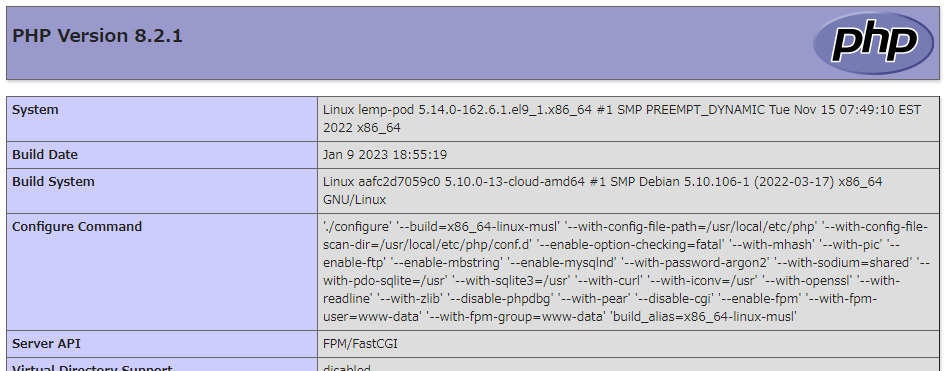
phpMyAdmin(localhost:39081)

コンテナ作成用スクリプト
#! /bin/bash
# ポッド、コンテナ名
PodName='lemp'
# webポート
WebPort='39080'
# phpMyAdminポート
PhpMyAdminPort='39081'
# 起動済みのポッド削除
echo ポッド削除
podman pod stop ${PodName}-pod
podman pod rm ${PodName}-pod
# ポッド作成
echo ポッド作成
podman pod create --name ${PodName}-pod -p ${WebPort}:80 -p ${PhpMyAdminPort}:8080
# nginx
podman create --pod ${PodName}-pod --name ${PodName}-nginx \
-v /home/podman/${PodName}-pod/nginx/nginx.conf:/etc/nginx/nginx.conf:ro \
-v /home/podman/${PodName}-pod/nginx/conf.d/default.conf:/etc/nginx/conf.d/default.conf:ro \
-v /home/podman/${PodName}-pod/public:/usr/share/nginx/html \
docker.io/library/nginx:latest
# php-fpm
podman create --pod ${PodName}-pod --name ${PodName}-phpfpm \
-v /home/podman/${PodName}-pod/php/php.ini:/usr/local/etc/php/php.ini:ro \
-v /home/podman/${PodName}-pod/public:/usr/share/nginx/html \
php:fpm-alpine
# mariadb
podman create --pod ${PodName}-pod --name ${PodName}-db \
--restart=unless-stopped \
-e MARIADB_ROOT_PASSWORD="password" \
-v /home/podman/lemp-pod/mariadb:/var/lib/mysql \
docker.io/library/mariadb:latest
# phpMyAdmin
podman create --pod ${PodName}-pod --name ${PodName}-phpmyadmin \
-e PMA_HOST="127.0.0.1" \
-e APACHE_PORT=8080 \
docker.io/library/phpmyadmin:latest
# ポッド起動
echo ポッド起動
podman pod start ${PodName}-pod
echo Finish!



コメント